Here you can find the instructions on how to show “Blog” link in the Menu.
- Firstly, navigate to Magento admin panel and choose the Stores > Configuration section in the left side menu.
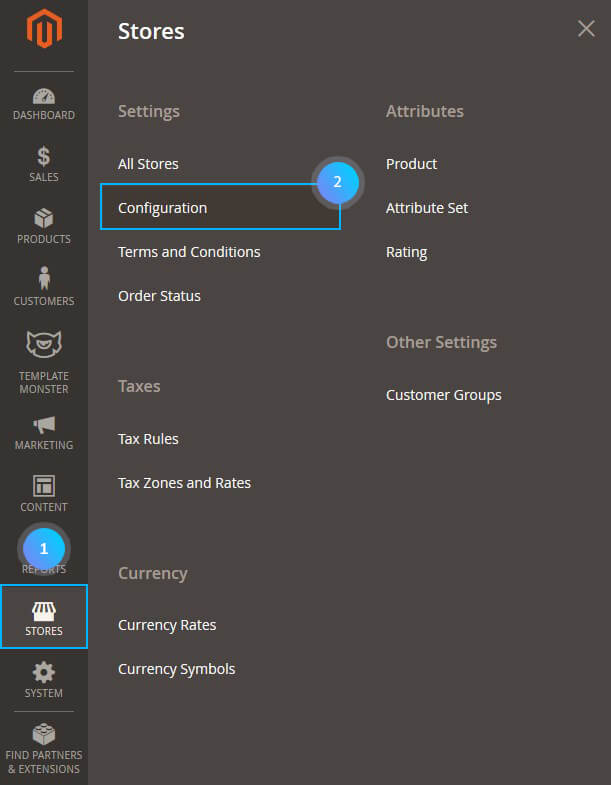
- Then choose the TEMPLATEMONSTER > Blog in the left side menu.
Set Enable/Disable option to ‘Enable’.
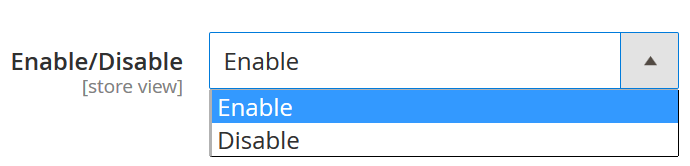
Enable the Show in Menu option.
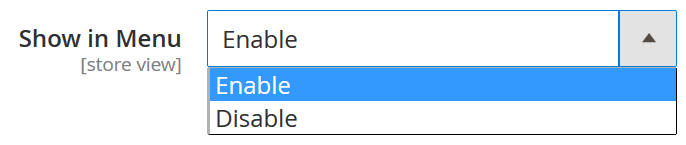 Specify the Title for the link.
Specify the Title for the link.
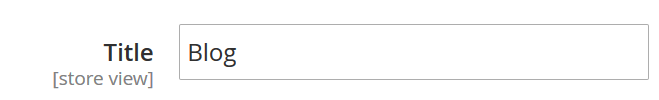
✓ Click on the Save Config button and refresh the Magento cache.













